M5azn is a Saudi platform that specializes in establishing
an e-commercial business without capital.
M5azn supports all the merchant needs, starting with
providing a product, ease of storage, and logistics
services.
M5azn identified by their understanding the local market
needs and work to provide complete support for all
projects, large, medium, and startup ones, to cope with
the fast changes with high standards.
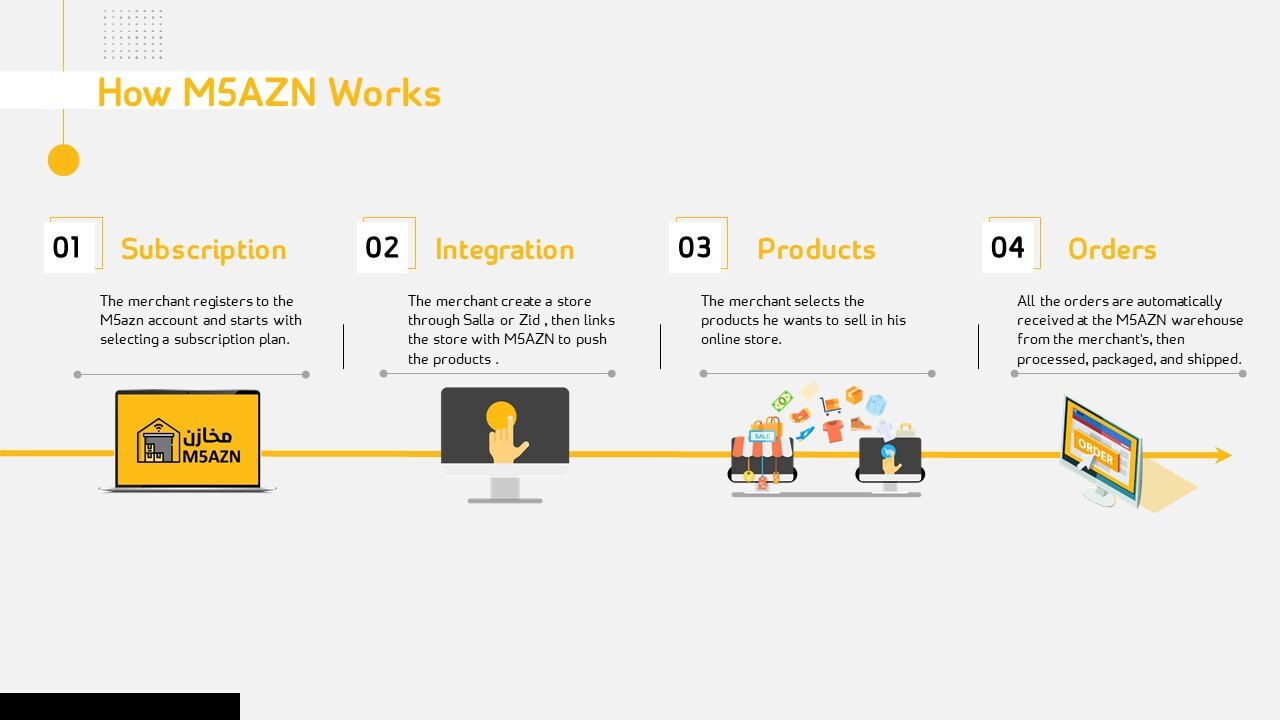
You can register and subscribe to the trial package and the you can to upload 100 products to your store, but you cannot sell through it until you upgrade.
You can set the profit you want and it will be added to the cost price:
1- After signing up, you will be transformed to your dashboard(Quick start).
2 - Link your store and set the profit you want.
3- click on “Save”.
Or go to you account then setting > profit
Note: You can only change the profit rate once within 7 days,The duration of updating them in your store is 24 hours, and may vary depending on the number of updated products.
1- After signing up, you will be transformed to your dashboard(Quick start).
2 - Link your store and set the profit you want.
3- click on “Save”.
Or go to you account then setting > profit
Note: You can only change the profit rate once within 7 days,The duration of updating them in your store is 24 hours, and may vary depending on the number of updated products.
When you complete your registration in M5azn, you will be automatically subscribed to the Trial package.
1- In Dashboard (Quick Start), go to "Subscription"
2- You can see the features of each plan
3 - If you want to change the current plan, select the plan you want and click on "Subscribe".
4- Do the payment to upgrade
1- In Dashboard (Quick Start), go to "Subscription"
2- You can see the features of each plan
3 - If you want to change the current plan, select the plan you want and click on "Subscribe".
4- Do the payment to upgrade
To choose the right package for you, M5AZN provide 4 packages:
1- Trial package
It helps you to try the platform and automatically link products (500 products to your store) without the ability to sell.
2- Basic Package
Suitable for store owners and Instagram account holders. However, there is no automatic link for connect product to store.
3- PRO Package
Suitable for start-up and mid-sized e-commerce sites.
4- Business Package
It contains all the features, including:
To introduce products:
1.3 - Entering own products and storing them monthly (price: 10 riyals on each product SKU).
2.3 - Entering products which is open to all and storing them (price: 10 riyals per month), unless they were sold in one of the other sites.
3.3 - Heavy storage (pallet), price: 240 riyals per month for one pallet.
3.4 - You can provide your own packaging and we wrap your products by sending it to us. If the packaging is (carton), price: 240 riyals are charged per month for each pallet.
For more information about the packages. click here :
https://m5azn.com/ar/prices
1- Trial package
It helps you to try the platform and automatically link products (500 products to your store) without the ability to sell.
2- Basic Package
Suitable for store owners and Instagram account holders. However, there is no automatic link for connect product to store.
3- PRO Package
Suitable for start-up and mid-sized e-commerce sites.
4- Business Package
It contains all the features, including:
To introduce products:
1.3 - Entering own products and storing them monthly (price: 10 riyals on each product SKU).
2.3 - Entering products which is open to all and storing them (price: 10 riyals per month), unless they were sold in one of the other sites.
3.3 - Heavy storage (pallet), price: 240 riyals per month for one pallet.
3.4 - You can provide your own packaging and we wrap your products by sending it to us. If the packaging is (carton), price: 240 riyals are charged per month for each pallet.
For more information about the packages. click here :
https://m5azn.com/ar/prices
1- Go to the Dashboard
2- Then Subscription, select the package and click on subscribe now
3 - Pay with the wallet, and if you want to recharge the wallet, click here Observation: The merchant can upgrade his package within the first 10 days of the current subscription، upgrade is for the remaining subscription days only.
2- Then Subscription, select the package and click on subscribe now
3 - Pay with the wallet, and if you want to recharge the wallet, click here Observation: The merchant can upgrade his package within the first 10 days of the current subscription، upgrade is for the remaining subscription days only.
If you want to change your password: You can change your password by going to My Profile > Change password and fill the required fields with your current password and the new password you choose.
In case you have forgotten your password, Click on Forgot my password in log in page and follow the instructions.
Shipping customize means that you have an account in Aramex and should provide us the shipping airway bills on each order.
Shipping customize feature only for Business Package subscribers.
If you are a subscriber of other packages, shipping will be through M5AZN Express.
Connect the store with Salla:
After you have registered on M5azn platform from the home page > control panel bar > link codes > clicking on the Salla platform > install > it will automatically open the Salla website for you to grant the permit.
How to send products to your store
From the control panel bar in the stores, choose the product catalog > select all the desired products > click on the Add to my product list icon on the left of the page > from the control panel bar list my products > if you want to upload all the products to your store, click on select all, and if you want to choose Select specific products with a check mark > the product upload icon > a confirmation message for the product upload will appear, click OK.
Note: Products appear in Salla Plus and Salla Pro packages only.
First, log in to your account on the Zid website > Settings > Connect with Services > Click on “Generate Authentication Code” > Copy the link and go to your account in M5azn
Log in to your M5azn account > Start now > My online store > Link your store > Zid > Paste the link in the "API key" field
Finally, from your Zid account, copy the “store id”
Paste it in the "store id" field in M5azn Account > Save > Link Orders.
After Logging into Shopify account, go to :
Apps > manage private apps > create private apps
Enter the online store name and email and click on:
" show inactive Admin API permissions "
It modifies the following options:
Assigned fulfillment orders > Read and write
fulfillment services > Read and write
Inventory > Read and write
Locations > Read access
Orders > Read and write
Products > Read and write
And than click on:
" allow this app to access your storefront data using the storefront API " Finally, press “save” > “create app” You will see the store link data, copy the data and go to your store account. Click on the link codes > Shopify > paste the store link data in the boxes provided for it > click on “Save”. The link products and link orders icon will appear, click on it to link your products and orders.
Apps > manage private apps > create private apps
Enter the online store name and email and click on:
" show inactive Admin API permissions "
It modifies the following options:
Assigned fulfillment orders > Read and write
fulfillment services > Read and write
Inventory > Read and write
Locations > Read access
Orders > Read and write
Products > Read and write
And than click on:
" allow this app to access your storefront data using the storefront API " Finally, press “save” > “create app” You will see the store link data, copy the data and go to your store account. Click on the link codes > Shopify > paste the store link data in the boxes provided for it > click on “Save”. The link products and link orders icon will appear, click on it to link your products and orders.
Trial package:
You can upload 100 products to your store.
Basic package:
You cannot upload products.
PRO Package:
You can upload 2000 products / day
- 500 products (per hour).
Business Package:
You can upload 5000 thousands of products.
- 1000 products (per hour).
You can upload 100 products to your store.
Basic package:
You cannot upload products.
PRO Package:
You can upload 2000 products / day
- 500 products (per hour).
Business Package:
You can upload 5000 thousands of products.
- 1000 products (per hour).
- After logging in to your account in the stores, click on the product catalog.
- It shows you all the products available in stores with their prices and the quantity available in the store.
- You can browse products according to their category from the list of categories.
- Then choose the products you want to add and click on "Add to my products" and they will be added to your products.
- From the list of my products, you can view the products that I added, and you can also adjust the prices of the products from the “Modify” box next to each product.
- It shows you all the products available in stores with their prices and the quantity available in the store.
- You can browse products according to their category from the list of categories.
- Then choose the products you want to add and click on "Add to my products" and they will be added to your products.
- From the list of my products, you can view the products that I added, and you can also adjust the prices of the products from the “Modify” box next to each product.
From the product catalog > Add the product to my product list > Add to cart > Complete the order > Enter the address and data of the customer who will receive the shipment > Make sure to charge the wallet before the payment process > Complete the payment > The product has been ordered successfully.
You can track the status of the request from the "Requests" list.
First from the Salla platform: List of products > a category > write the name of the category > click on a category category. Stores platform: Linking Codes > Salla> Link Categories > My Products List > Choose Categories > Choose the category you want to link to the products > Products that fall under the category > Finally, click Upload Products.
You can pay the package fees by charging your balance in the wallet, after which you complete the payment.
Home page > Control panel bar > Wallet > Wallet recharge icon at the top left of the page > Choose the appropriate shipping method either by card or bank transfer > Click on the Send icon.
(If choosing to pay by card: Bank fees will be paid that differ according to the bank, and charging the wallet will be automatic. In the event of choosing bank transfer: No bank fees will be required, and a receipt must be attached indicating the date and time in detail, and the last 3 or 4 digits of the account number sender with name, recipient account number and name - the transfer will be suspended until it is confirmed and approved within 12 hours by the relevant department)
Home page > Dashboard bar > Subscription > Payment from the wallet in green, if the amount available for payment in the wallet is sufficient, and if the amount is insufficient, click on the orange recharge wallet icon.
In the event that you encounter any problem, do not worry about it and contact us by submitting a ticket on the official website of the electronic stores, and we will help you solve it.
Home page > Control panel bar > Tickets > New ticket icon at the top left of the page > Fill in data > Click on Submit icon
Have you encountered any technical problem?
Do not worry M5azn is equipped with a specialized technical team to solve any technical problem that you may encounter, all you have to do is submit a ticket type of technical problems and explain the problem briefly.
You are important to us, we want you to browse our website smoothly and without complication, and we certainly welcome your suggestions.
Do not worry M5azn is equipped with a specialized technical team to solve any technical problem that you may encounter, all you have to do is submit a ticket type of technical problems and explain the problem briefly.
You are important to us, we want you to browse our website smoothly and without complication, and we certainly welcome your suggestions.
We understand that sometimes things dont go as we plan, thats why we wanted to offer our customers a refund policy in an easy and uncomplicated way.
You can easily recover your payments by raising a payment refund type ticket, writing the IBAN number correctly, the complete name, and the required amount to be available in the wallet.
The return period is 14 working days, excluding Friday and Saturday
Home page > Control panel bar > Tickets > New ticket icon at the top left of the page > Fill in data > Click on Submit icon
No record
No record
Activating the payment service upon receipt increases the reliability of your store and increases the consumers desire to place an order.
Cash on delivery is a distinguished service that increases the reliability of your store, especially if it is emerging or new, and motivates the consumer to place an order and pay in cash upon receipt with ease.
In the event that the subscription is annual: it is activated directly from the personal profile of Premium and VIP packages.
In the event that the subscription is monthly: the customer’s subscription is required for a period of 3 previous or coming consecutive months without interruption + payment of a security amount of 1000 riyals with the possibility of recovering it in the wallet later when the service is stopped or when the service is not completed (and in the event that there are any pending amounts on the merchant, they will be deducted automatically from the insurance amount)
Part One: normal:
It is activated in the sellers store only, and the merchant pays the entire order in stores (the sub-amount of the products + shipping fees + 15% value added tax). After delivery, the full amount will be added to the merchants wallet upon receipt from the shipping company within 14-20 working days. In the event that the request is returned; Return fees of 20 riyals + shipping fees + 15% value added tax will be deducted.
Part Two: Plus:
It is activated in the merchant’s store and in stores, so that the merchant pays 57.50 riyals for each order in the stores, which are: (Payment upon receipt service fee of 10 riyals + shipping fees + return insurance fees of 20 riyals + 15% value added tax) is non-refundable.
After delivery, an amount of 23 (return insurance fee including 15% VAT) is added directly to the merchants wallet, and upon receipt of the amount from the shipping company, the remaining amount is added to the wallet within 14-20 working days.
The calculation is as follows:
The total amount of the order – the amount of the payment service upon receipt = (the result of the subtraction process) + (the remainder of the 57.50, which is 34.50 riyals), which is the amount added to the wallet.
It is activated in the sellers store only, and the merchant pays the entire order in stores (the sub-amount of the products + shipping fees + 15% value added tax). After delivery, the full amount will be added to the merchants wallet upon receipt from the shipping company within 14-20 working days. In the event that the request is returned; Return fees of 20 riyals + shipping fees + 15% value added tax will be deducted.
Part Two: Plus:
It is activated in the merchant’s store and in stores, so that the merchant pays 57.50 riyals for each order in the stores, which are: (Payment upon receipt service fee of 10 riyals + shipping fees + return insurance fees of 20 riyals + 15% value added tax) is non-refundable.
After delivery, an amount of 23 (return insurance fee including 15% VAT) is added directly to the merchants wallet, and upon receipt of the amount from the shipping company, the remaining amount is added to the wallet within 14-20 working days.
The calculation is as follows:
The total amount of the order – the amount of the payment service upon receipt = (the result of the subtraction process) + (the remainder of the 57.50, which is 34.50 riyals), which is the amount added to the wallet.